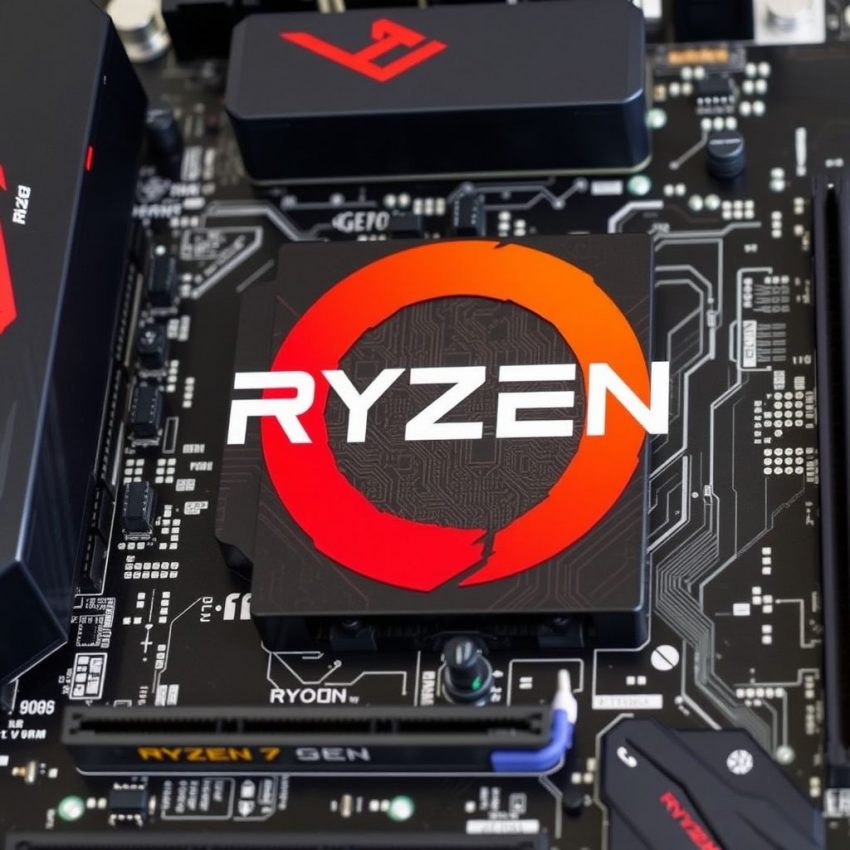Ryzen 7 9800X3D Dying Unexpectedly: Is Your CPU at Risk?
Reports are surfacing across various online forums and communities of Ryzen 7 9800X3D CPUs dying unexpectedly, raising concerns amongst PC enthusiasts. While not widespread, the issue appears to be disproportionately affecting users with ASRock motherboards, with over 100 incidents reported so far. This concerning trend warrants closer examination.
What's Happening?
Users are experiencing a range of symptoms, including:
- System instability: Random crashes, freezes, and blue screens of death (BSODs).
- Failure to boot: The system won't power on or post, often accompanied by diagnostic LEDs on the motherboard.
- Burnt smell: In some extreme cases, users have reported a burning smell emanating from their PC, suggesting component damage.
While the exact cause remains unclear, several theories are circulating. One prominent suspect is excessive voltage: The 9800X3D is known to be sensitive to voltage fluctuations, and some suspect that certain motherboard BIOS settings, particularly on ASRock boards, may be applying voltages outside the CPU's safe operating range. This could lead to degradation and eventual failure of the processor.
Another theory points to incompatible BIOS versions: Outdated or improperly configured BIOS settings could also contribute to instability and hardware failure. Some users have reported success after updating their BIOS, while others have experienced the issue even with the latest version.
Is ASRock to Blame?
While a significant number of reported incidents involve ASRock motherboards, it's crucial to remember that correlation does not equal causation. It's possible that ASRock boards are simply more popular among 9800X3D owners, leading to a higher number of reported failures. Further investigation is needed to determine if there's a specific design flaw or compatibility issue with ASRock boards.
What Can You Do?
If you own a Ryzen 7 9800X3D, particularly with an ASRock motherboard, here are some precautions you can take:
- Monitor your CPU voltage: Use monitoring software like HWInfo64 to ensure your CPU voltage stays within safe limits.
- Update your BIOS: Check your motherboard manufacturer's website for the latest BIOS version and update accordingly. However, exercise caution, as a faulty BIOS update can also cause problems.
- Avoid extreme overclocking: While the 9800X3D is not designed for extensive overclocking, pushing it too hard can increase the risk of damage.
- Stay informed: Keep an eye on online forums and communities for updates and potential solutions.
Conclusion:
The reports of dying Ryzen 7 9800X3D CPUs are undoubtedly concerning. While the issue doesn't seem widespread, the potential for hardware failure is a serious matter. By staying informed and taking appropriate precautions, you can minimize the risk to your system. Hopefully, further investigation will pinpoint the exact cause and lead to a definitive solution. Until then, vigilance is key.
Don’t miss out on this exclusive deal, specially curated for our readers! HyperDrive Next 10 Port USB-C Hub
This page includes affiliate links. If you make a qualifying purchase through these links, I may earn a commission at no extra cost to you. For more details, please refer to the disclaimer page. disclaimer page.