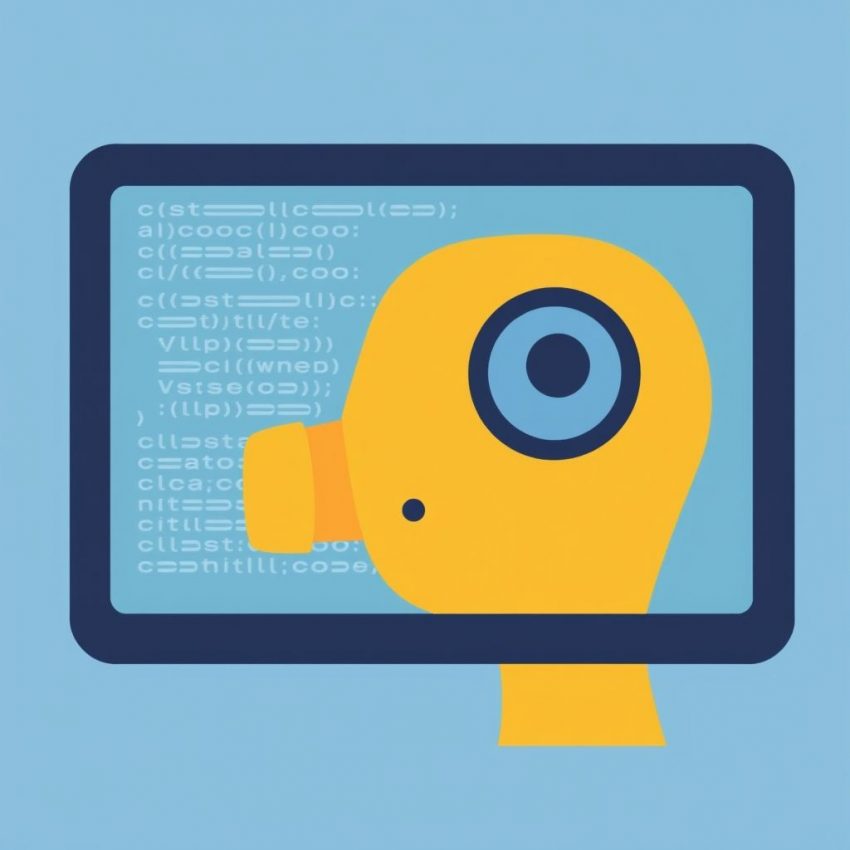Stop Blaming AI: The Real Reason Your Code Is Failing
AI coding tools are everywhere. From autocomplete suggestions to full-fledged code generation, they promise to revolutionize how we write software. And they do! These tools can boost productivity and help us tackle complex tasks. But let's be honest, sometimes things go wrong. And when they do, it's tempting to point the finger at the AI. "The AI generated bad code!" we cry. But is the AI truly to blame? More often than not, the real culprit is closer to home.
This isn't to say AI is perfect. It's not. AI tools are still in development, and they can make mistakes. However, before you unleash a torrent of complaints about the AI, consider these common reasons why your AI-assisted code might be failing:
1. Garbage In, Garbage Out: AI code generation tools are trained on vast datasets of code. If you feed them poorly written, ambiguous, or incomplete prompts, you'll get poorly written, ambiguous, or incomplete code. Be precise and clear in your instructions. The more context you provide, the better the results.
2. Lack of Understanding: AI doesn't "understand" code in the same way a human developer does. It identifies patterns and generates code based on statistical probabilities. This means it can create syntactically correct code that doesn't actually do what you intended. Always review and test the generated code thoroughly.
3. Ignoring Best Practices: AI tools aren't necessarily trained to adhere to specific coding standards or best practices. The generated code might be functional but messy, inefficient, or insecure. Treat AI-generated code as a starting point, not the finished product. Refactor and optimize it just like you would with any other code.
4. Over-Reliance and Lack of Oversight: Don't blindly accept the code an AI generates. Understand what the code does and why. If you don't understand it, you can't debug it or maintain it. Treat AI as a collaborator, not a replacement for your own skills and knowledge.
5. Debugging Blind Spots: When debugging AI-generated code, it's easy to fall into the trap of assuming the AI made the mistake. This can lead you down a rabbit hole, wasting time searching for errors that don't exist. Approach debugging systematically, just as you would with any other code.
6. Expecting Magic: AI tools are powerful, but they're not magic. They can't magically transform vague ideas into perfect code. You still need to provide clear specifications, test thoroughly, and apply your own expertise.
So, what should you do?
- Be specific and detailed in your prompts.
- Treat AI-generated code as a draft, not a final product.
- Review, test, and refactor the code thoroughly.
- Understand the limitations of AI and don't over-rely on it.
- Continuously learn and improve your own coding skills.
AI coding tools are valuable assets, but they're just that: tools. They augment our abilities, but they don't replace them. By understanding their limitations and using them responsibly, we can harness their power to write better code, faster. So, the next time your code fails, resist the urge to blame the AI. Take a step back, examine your own approach, and you might just find the real culprit staring back at you from the mirror.
Don’t miss out on this exclusive deal, specially curated for our readers! Apple’s AirTags are a top pick for those looking for a reliable Bluetooth tracker.
This page includes affiliate links. If you make a qualifying purchase through these links, I may earn a commission at no extra cost to you. For more details, please refer to the disclaimer page. disclaimer page.